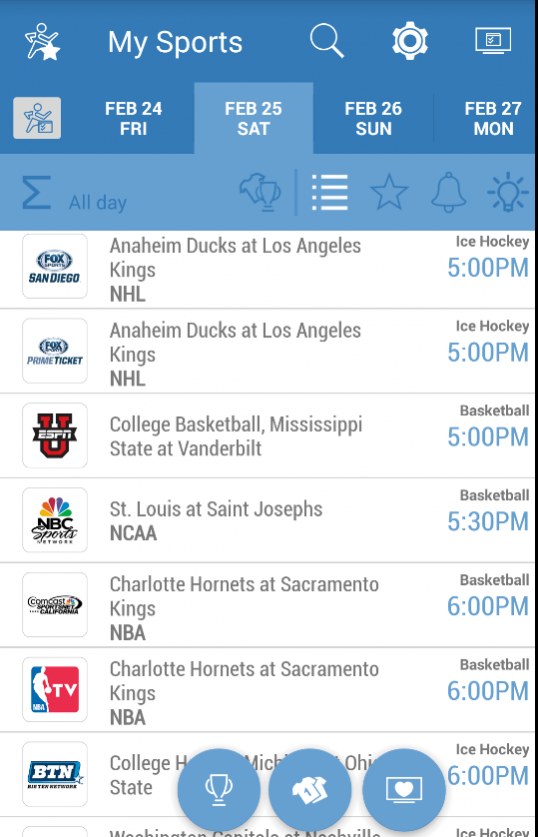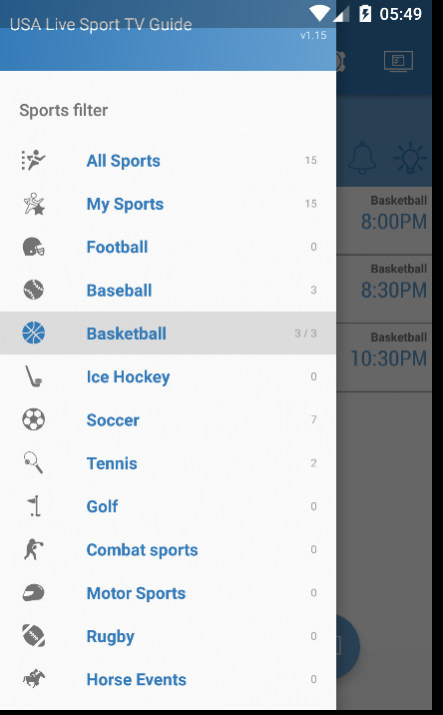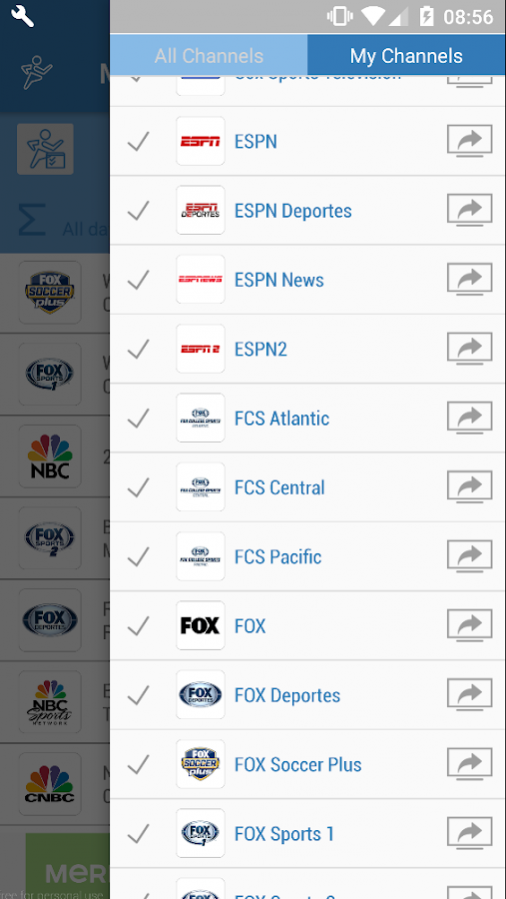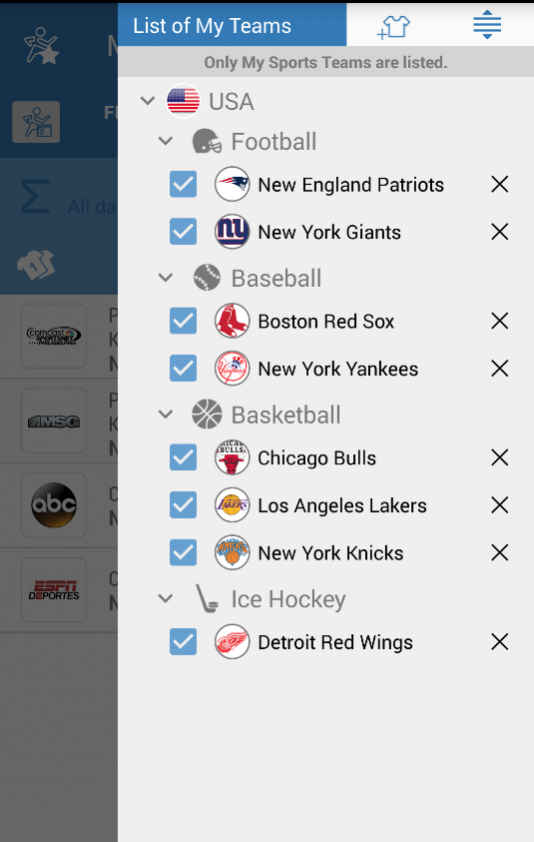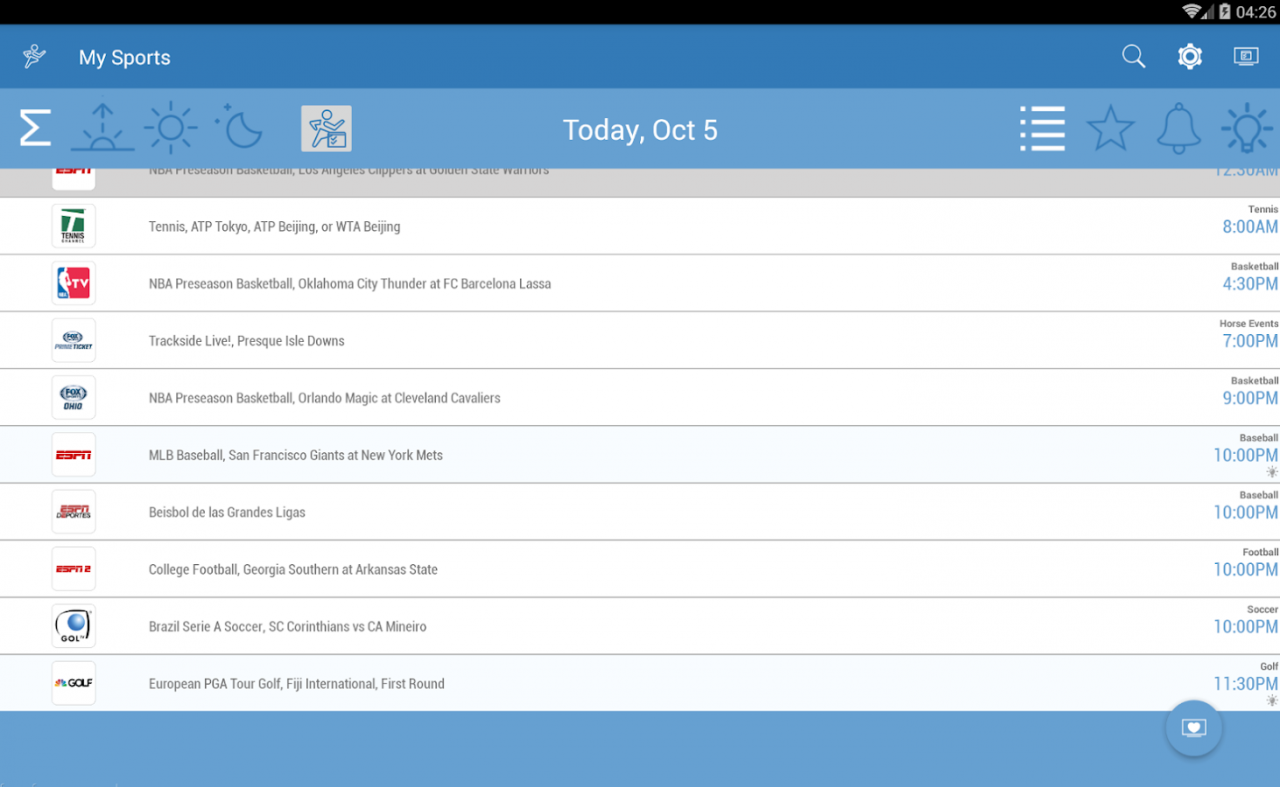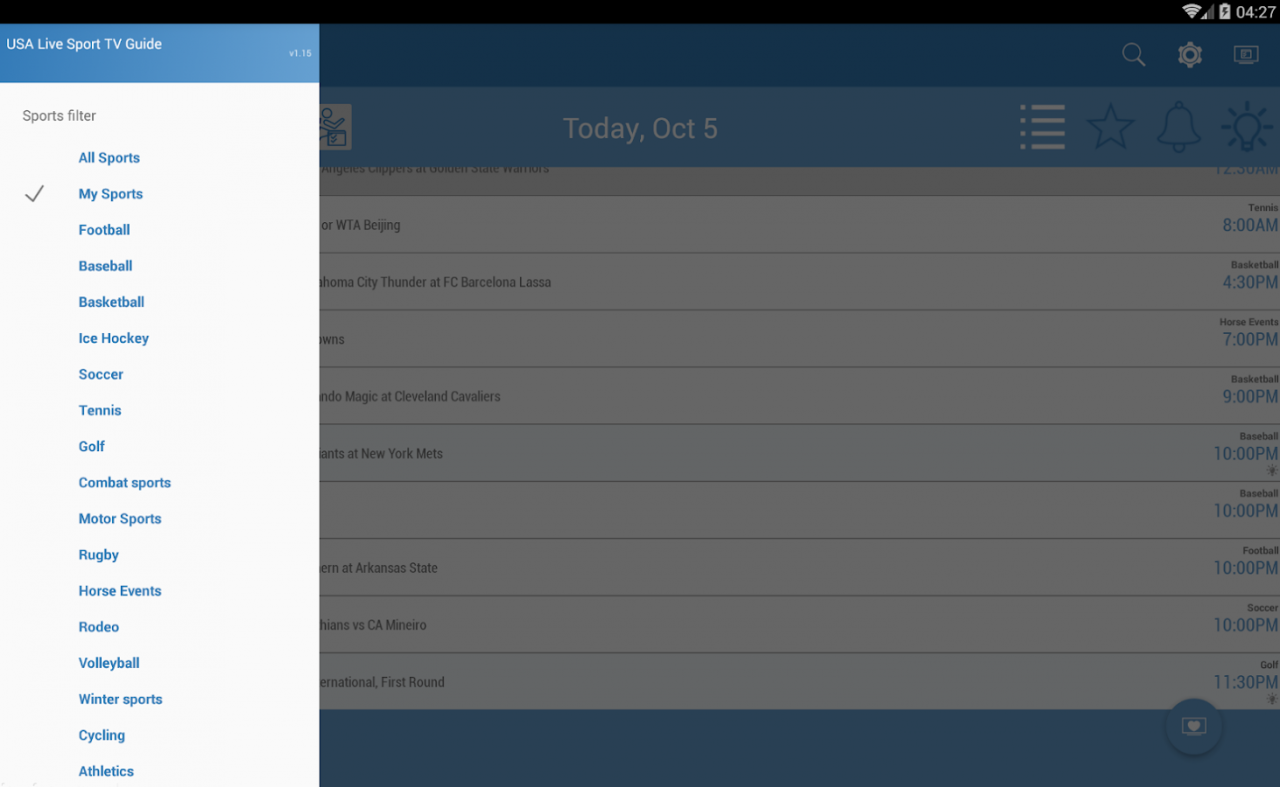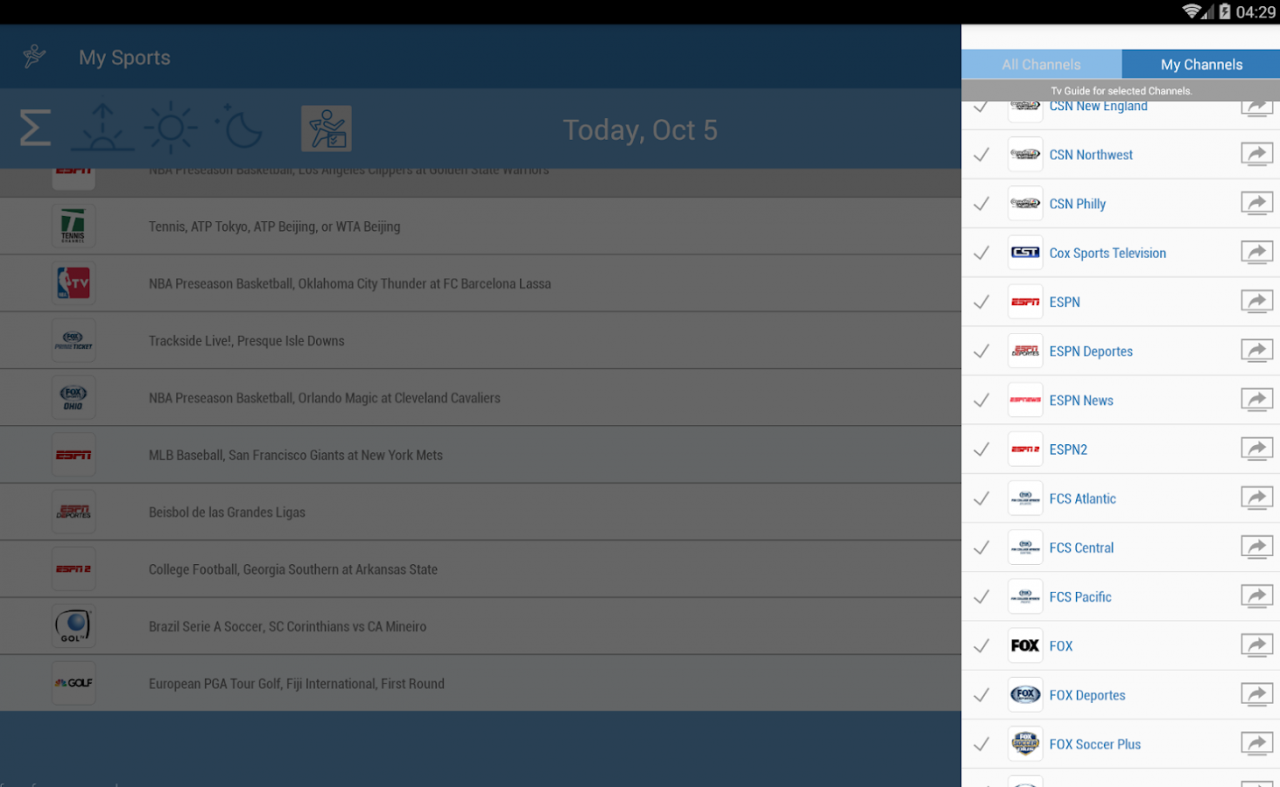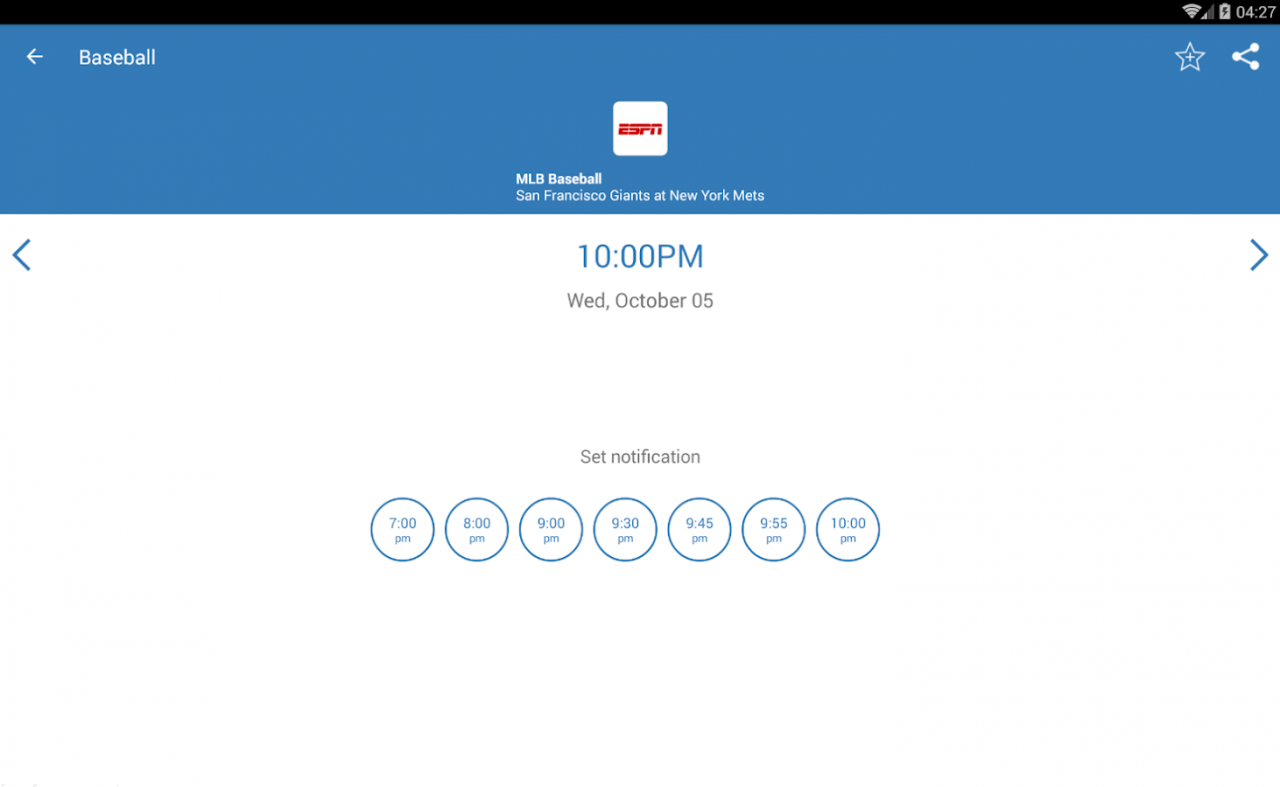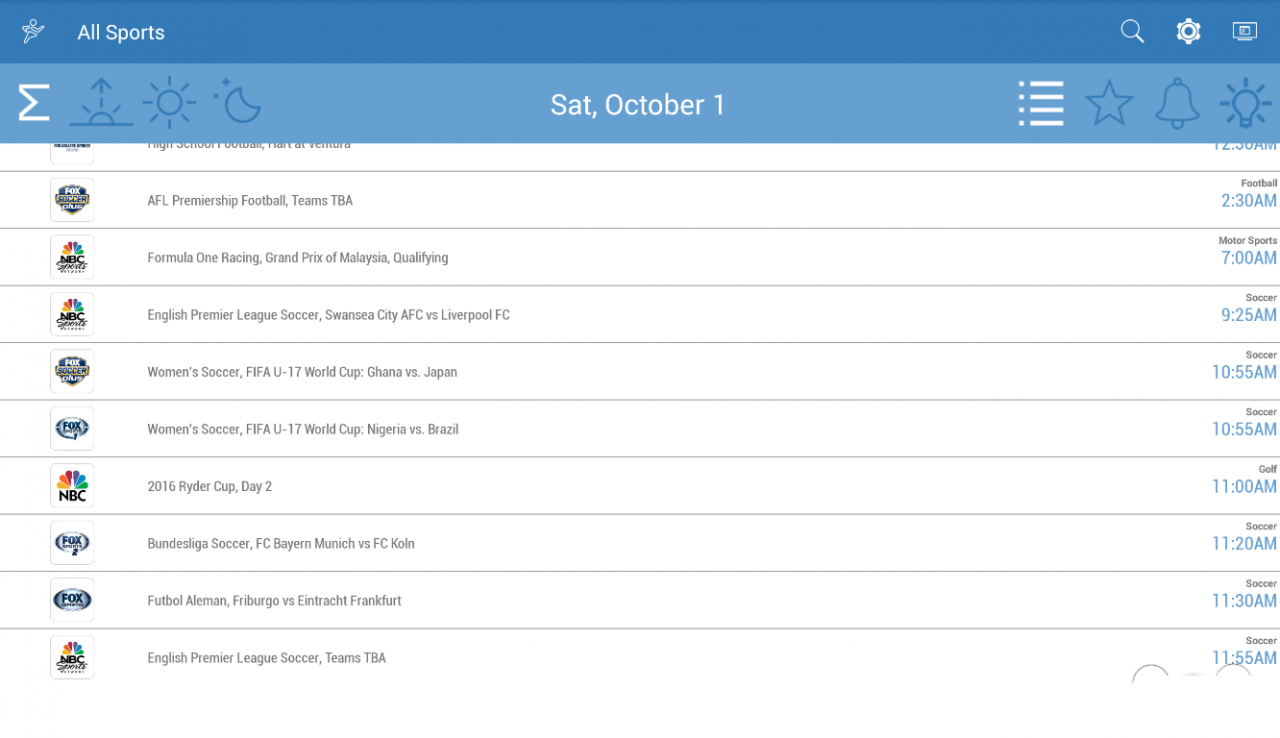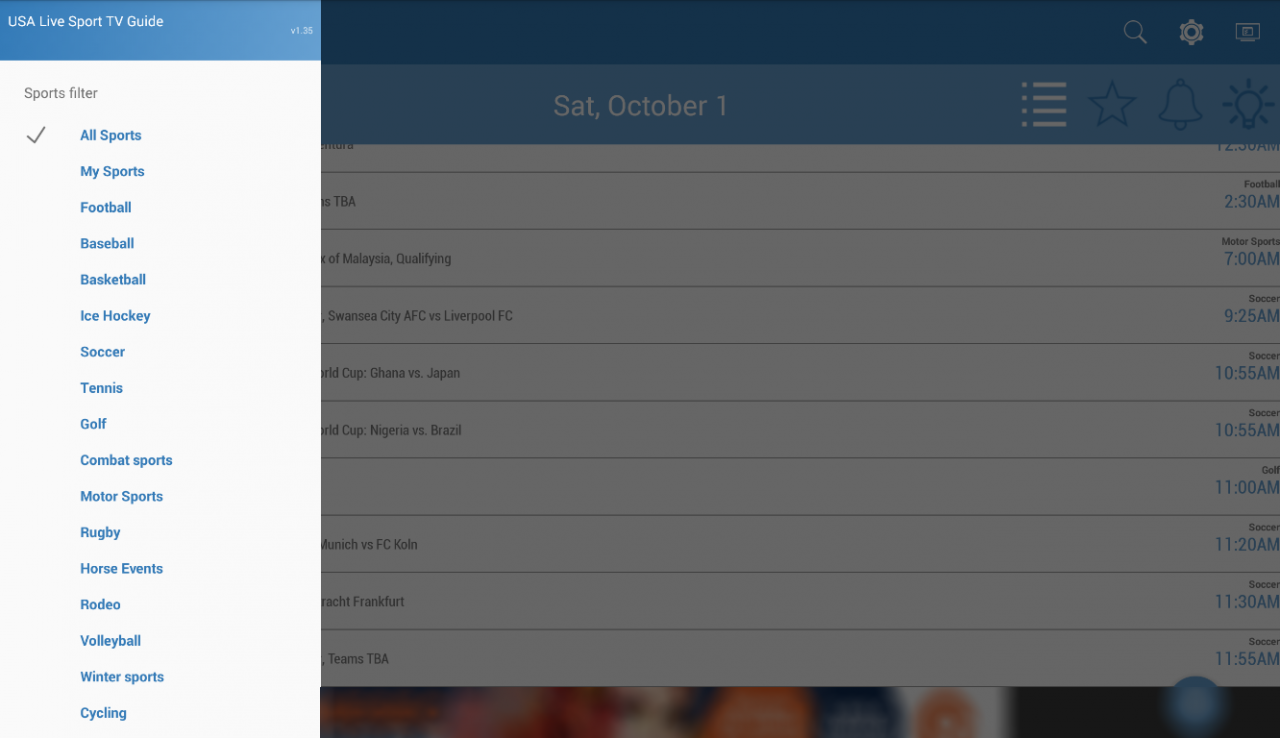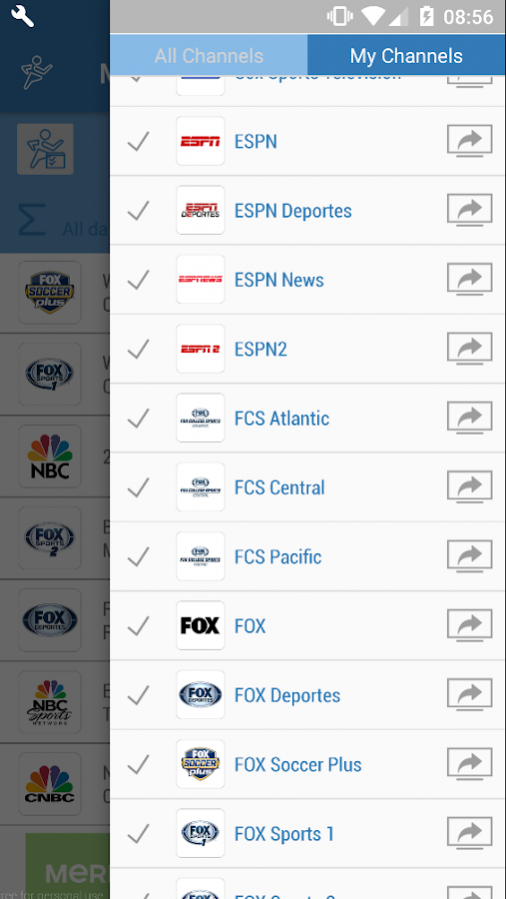US Live SportTV Listings Guide 1.67
Free Version
Publisher Description
Never miss another live match!
The "US Live Sport TV Listings Guide" app is a comprehensive sports TV Listings guide.
App functions:
- Refine matches by channel, sport, date and time of day(morning, afternoon, evening)
- Choose your Favourites Sports (Football, Baseball, Basketball, Hockey, Motorsport, Tennis...)
- Add live matches to your Calendar or set a Notification
- Home screen Widget for Today's live matches
- Home screen Widget for Tips (most anticipated matches)
Supported TV channels:
MLB Network, FOX Sports, FOX, NFL Network, ABC, ESPN, ESPN2, ESPN Deportes, CBS Sports Network, NHL Network, FOX Soccer Plus, GOL TV, FOX Deportes, Tennis Channel, BTN, GOLF Channel, NBC Sports Network, beIN SPORTS
Supported sports:
Football, Baseball, Basketball, Ice Hockey, Soccer, Tennis, Golf, Combat sports, Motor Sports, Rugby, Horse Events, Rodeo, Volleyball, Cycling, Winter sports, Athletics, Boating, Bowling
Home screen widgets shows only matches for selected "My Sports" and "My Channels".
Important!
*Please note that the app does not offer any live match streaming or provide any illegal linking to pirated streams.
About US Live SportTV Listings Guide
US Live SportTV Listings Guide is a free app for Android published in the Health & Nutrition list of apps, part of Home & Hobby.
The company that develops US Live SportTV Listings Guide is Mobile2ds. The latest version released by its developer is 1.67.
To install US Live SportTV Listings Guide on your Android device, just click the green Continue To App button above to start the installation process. The app is listed on our website since 2017-10-24 and was downloaded 17 times. We have already checked if the download link is safe, however for your own protection we recommend that you scan the downloaded app with your antivirus. Your antivirus may detect the US Live SportTV Listings Guide as malware as malware if the download link to sportinusa.mobile2ds.com is broken.
How to install US Live SportTV Listings Guide on your Android device:
- Click on the Continue To App button on our website. This will redirect you to Google Play.
- Once the US Live SportTV Listings Guide is shown in the Google Play listing of your Android device, you can start its download and installation. Tap on the Install button located below the search bar and to the right of the app icon.
- A pop-up window with the permissions required by US Live SportTV Listings Guide will be shown. Click on Accept to continue the process.
- US Live SportTV Listings Guide will be downloaded onto your device, displaying a progress. Once the download completes, the installation will start and you'll get a notification after the installation is finished.